It is a useful application able to find and remove duplicate files from your computer. Unlike tools that focus on a certain type of content, DC is able to detect duplicates of all types of files, such as music, photos, documents, and more.
Duplicate Cleaner makes the scan process easy to carry out. Its interface is really well organized and helps you determine the types of files you want to find. You can configure the app to detect duplicates according to their file name, creation date, content, and other criteria. If you want to narrow the scan with more specific details, you can use the file filters to include or exclude certain files by their extension, file size, and even by date. There is also an 'audio mode' with specific options to find duplicate music files.
Selecting folders to scan is very easy as well; the app includes a 'tree-like' panel that lets you browse your PC to quickly find the folders you want it to examine. You can include or exclude folders and subfolders, and it gives you the possibility of scanning ZIP files.
Once the scan is complete, the program will list all the duplicate files found and will help you simplify file selection with the 'selection wizard', which offers several options to pick the files you want to remove.
In short, DC is an efficient tool that helps you find and get rid of all the duplicate files and documents that take up disk space. It is easy to use and works without complications. The free version of the app is fully functional for non-commercial use.
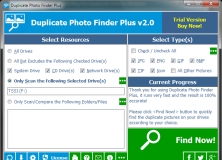
Quickly find and clean duplicate pictures on Your Drives Relied on Picture Content.
Comments (5)